Setting up your software
Check if the app you need to use is available for Linux
Browsers:
> Firefox
> Chrome
Office Productivity:
> Google Apps and any web-based systems
Communicate with your team:
> Slack
For Creative Professionals:
> Install Adobe Creative Cloud Apps in Linux
Use the emulators below to continue using your favorite software, or
check out our recommended list of open source alternatives.
If the app you need to use isn’t available for Linux
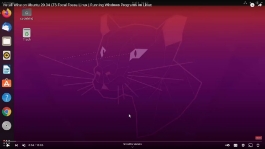
Try using Wine! Here’s how to install it.
Wine is a lightweight Windows emulator. Run almost any Windows program right from your new Linux upgrade.
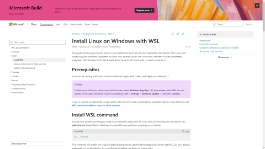
or install Linux within Windows! You’ll still have it for emergencies.
