Linux Differences:
An Introduction to FOSS Fiction & Fact
Not easier, not harder–just different
Rafael Peregrino da Silva – Linux Professional Institute, Director of Partnerships
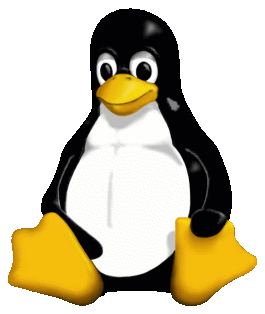 Let’s face it: everyone has heard of Windows. On the other hand, in many places if we ask who has heard of Linux, we will see only puzzled faces. Of those who know what it is, the main comment will be: “It is difficult to use”. Is that really so?
Let’s face it: everyone has heard of Windows. On the other hand, in many places if we ask who has heard of Linux, we will see only puzzled faces. Of those who know what it is, the main comment will be: “It is difficult to use”. Is that really so?
Many myths have been created around Linux (also known to many as “GNU/Linux”) since its inception. Because the system was created mainly by computer scientists and other university students from similar areas, it gained notoriety as a system for “the hackers.” At that time—the early 1990s—this may have had some truth to it, as Linux development was limited to a few programmers who worked in their spare time to have fun creating “the world’s best operating system.” However, like any program that evolves and grows in popularity, the system associated with Tux the penguin has matured. Since the beginning of the new millennium, Linux has been considered a viable alternative to Microsoft and Apple systems.
Not radically new
Linux should be considered in its historical context. It is not a brand new or “sui generis” concept. Rather, it is based on Unix and has inherited all the characteristics of that exceptional system: clear separation of privileges between users, simple ways to tie together cooperating processes, a standardized directory tree, multitasking and multiuser operation, great stability, memory protection, virtual memory, network operation, etc. Such particularities have made Unix the system of choice for robust solutions. Many companies developed their own versions of the Unix since its birth in the early 1970s: Apple, Hewlett-Packard, IBM, Novell, Silicon Graphics, Sun Microsystems, Siemens, and even Microsoft itself each had “their own Unix.”
By way of comparison, MS-DOS–the Microsoft operating system that was the basis for the creation of Windows®–was not created until 1981, more than a decade after Unix, having gained some of its features only in 1983.
Do we need to use the terminal?
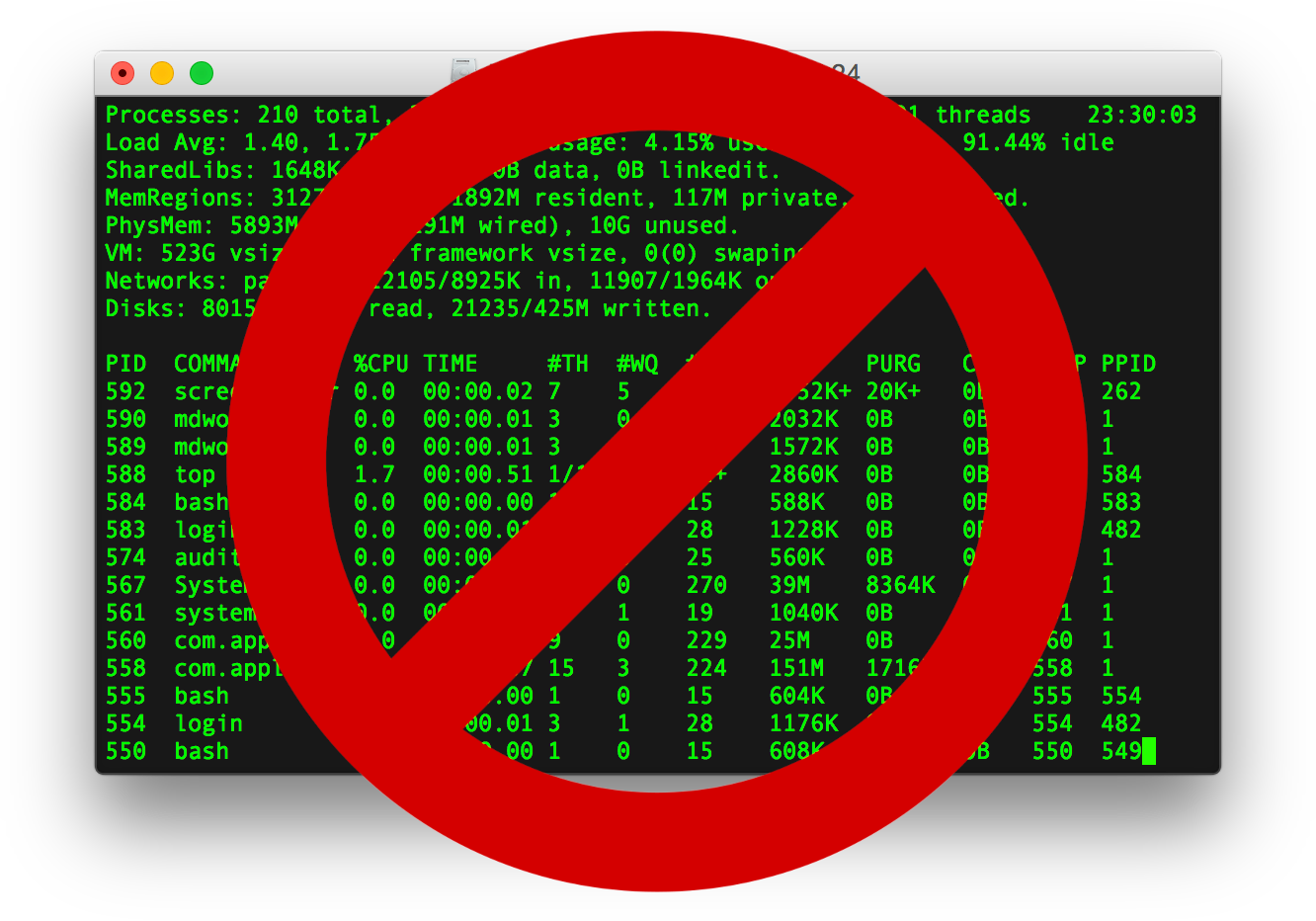 When talking about Unix and MS-DOS, many people may still remember that “black screen,” a.k.a. the terminal, from before the advent of graphical interfaces. Since Linux was developed using the same architecture as Unix, and because Unix took a long time to bring in a graphical interface, many people still believe that operating the system requires terminal command knowledge.
When talking about Unix and MS-DOS, many people may still remember that “black screen,” a.k.a. the terminal, from before the advent of graphical interfaces. Since Linux was developed using the same architecture as Unix, and because Unix took a long time to bring in a graphical interface, many people still believe that operating the system requires terminal command knowledge.
Nothing could be further from the truth: Unix systems have had graphical interfaces for decades, and the greatest proof of their power is illustrated by Apple’s choice to base the current generation of its graphically rich computer operating system, Mac OS X, on Unix.
So, just as you don’t use the MS-DOS command window on Microsoft systems in your daily tasks, you can forget about the terminal when using Linux!
Who is this root guy?
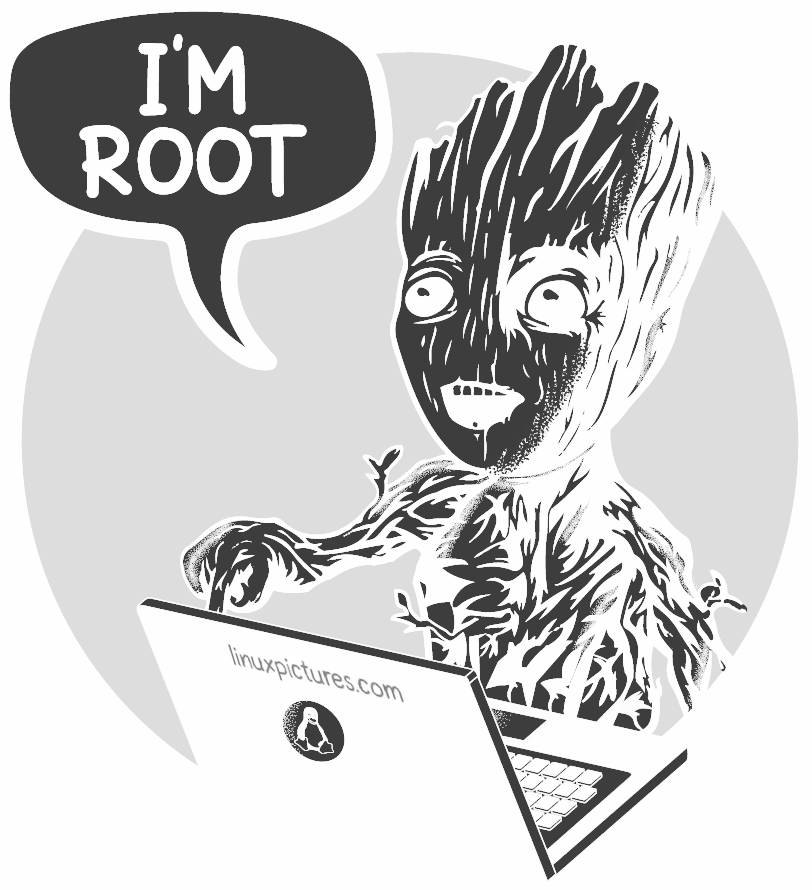 The user known as root is the super-user, the all-powerful system administrator. In general, only root is able to alter aspects of the system itself, such as changing its behavior, creating new users, and installing new programs. In contrast, other (less privileged) user accounts should be used for common tasks such as surfing the Internet, reading email, playing games, or editing text, spreadsheets, and presentations.
The user known as root is the super-user, the all-powerful system administrator. In general, only root is able to alter aspects of the system itself, such as changing its behavior, creating new users, and installing new programs. In contrast, other (less privileged) user accounts should be used for common tasks such as surfing the Internet, reading email, playing games, or editing text, spreadsheets, and presentations.
Readers may be asking themselves: What is the advantage of this separation of privileges? It is simple: If, as a regular user, you make a mistake such as accidentally trying to erase your entire hard disk, you will erase only the files and directories that are under your “jurisdiction.” System files will not be deleted or modified, nor will files belonging to other users: No matter how hard you try, you will be denied access to these operations. Also, by default, different users cannot remove or change the contents of folders or files that they do not “own.”
Where are the .exe files?
In Linux, a file is defined (and recognized) as executable internally, not through an extension such as .exe. You can use the extension .exe for an executable program if you want, but this is much more of an indicator for the user than for the operating system. The advantage of using a more intelligent attribute system than the simple Windows extension system can be seen every day: Under Linux, programs—often viruses—sent via email do not run wild when you open a message, just because they have this or that extension. You have to explicitly indicate that a certain file is an executable program—and it will run with the rights of the user who is running it (so any harm is contained).
What do you mean by “It does not get viruses”?
 In general, viruses and Trojan horses are software with malicious content that takes advantage of security problems in the Windows architecture. As explained earlier, in Linux it is not possible for an ordinary user to delete or modify even a file owned by another user (much less those of the system administrator). Furthermore, it is not enough to receive a file with an .exe extension for the file to be executed. These two characteristics alone make life very difficult for attackers and virus writers.
In general, viruses and Trojan horses are software with malicious content that takes advantage of security problems in the Windows architecture. As explained earlier, in Linux it is not possible for an ordinary user to delete or modify even a file owned by another user (much less those of the system administrator). Furthermore, it is not enough to receive a file with an .exe extension for the file to be executed. These two characteristics alone make life very difficult for attackers and virus writers.
If it is this good, why isn’t everyone using it?
Actually, everybody is using Linux, often without knowing it. Worldwide, according to research by Netcraft (www.netcraft.com), around 70% of internet servers run on it. For email or on DNS servers, this proportion is close to 90%! So the Internet is based on free systems, mainly Linux.
The biggest problem is that many people don’t know about the impressive range of programs for Linux, and therefore don’t realize that they can meet their needs while using Linux.
But, for economic, reliability, and security reasons, several companies are looking for alternatives to expensive, heavy-weight, highly controlled software technologies to run their IT services on. Why not give yourself a chance to try it out?
