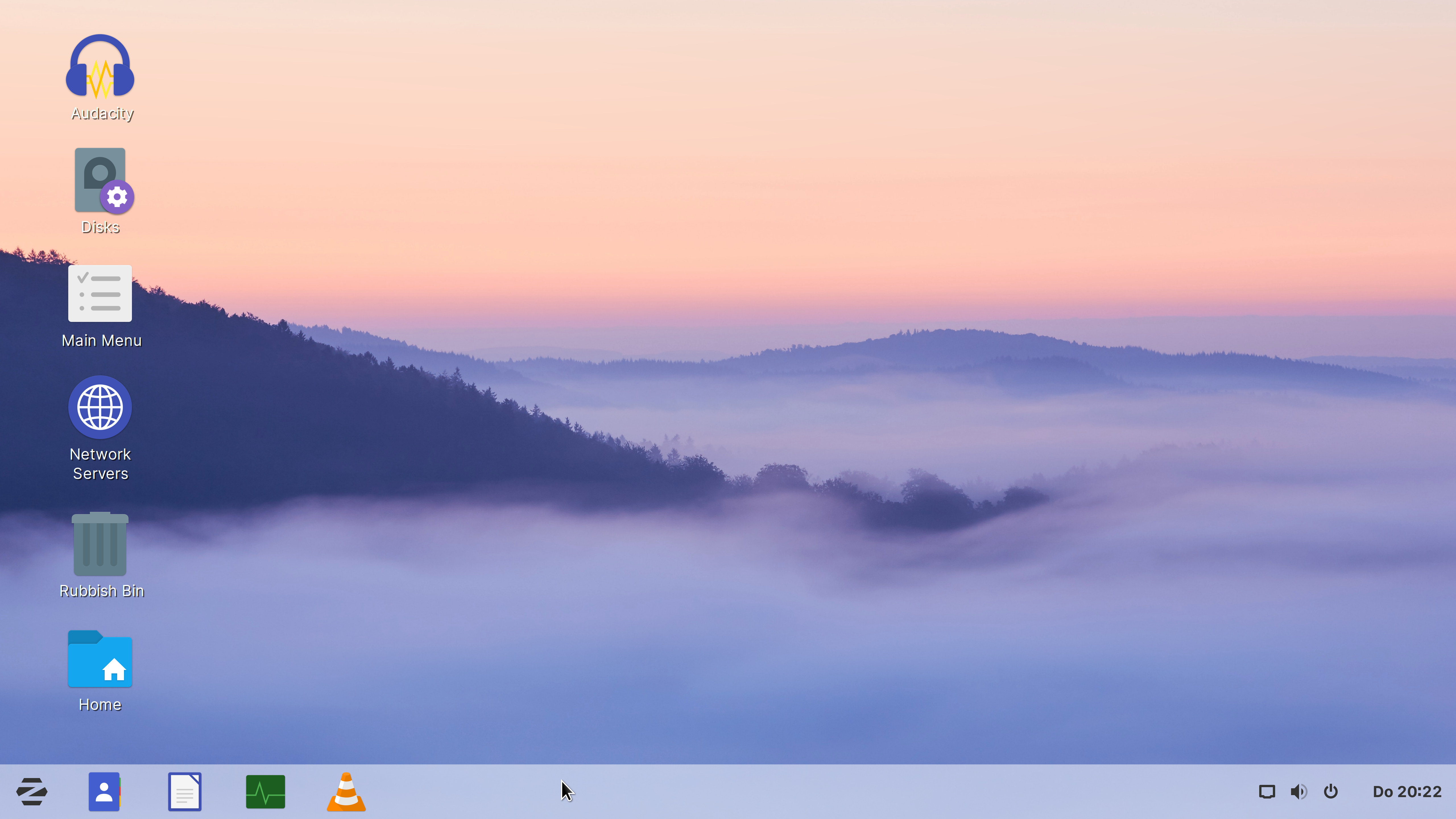Install Linux
On this page you’ll find resources to install Linux and run your first instances of open source software.
Grab a USB stick and head to the videos and articles below for a few easy steps to install Linux and start your upgrade! Even Microsoft is recommending Linux (click here for their install guide.)
I Want to Use Linux and Windows on my PC
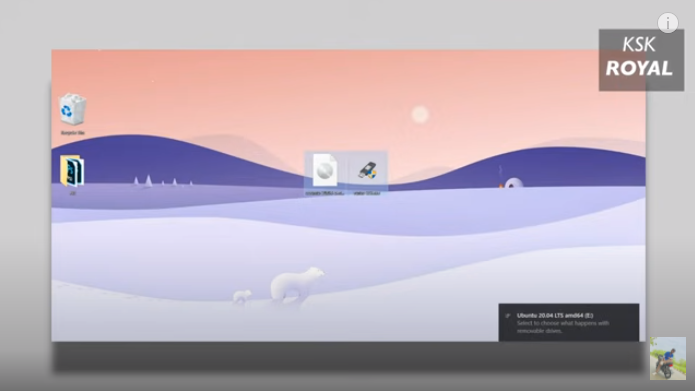
I Want to Use Only Linux on My PC

Backed up your files? Great! Here’s how to install Linux.
Video Installation Tutorial by Linus Tech Tips
Which Flavor of Linux Should I Try?
There are Linux distros for almost any need – gaming, coding, everyday use, and a variety of other niches.
To make your Linux install simple, we’ve listed a few popular versions (known as distributions or ‘distros’ for short) we recommend for beginners.

Want your Linux device to look just like your old Windows PC?
Read “How Linux Met My Mother” by Rafael Peregrino to learn how you can install Linux with a few Windows skins, and never even notice the difference (this photo is of a Linux desktop – could you tell?)